Adding Events to your Calendar
NOTE: The three-hour runtime is an estimate. All details of this event are subject to change.For more information, please refer to the Fine Arts Center's Event Page.
How to Add This Event to your Google Calendar:
- (Double) click the icon with the subtext "Add to Google Calendar".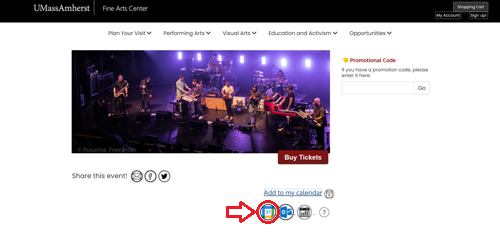
- A new browser tab will open in Google Calendar showing a new event and this event's details.
- Click "Save".
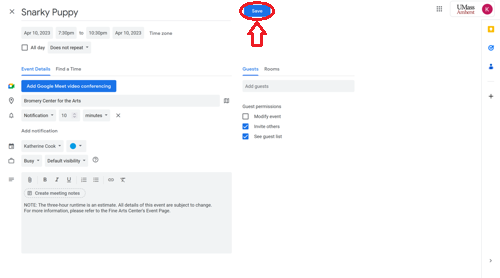
- This event has been added to your Google calendar.
How to Add This Event to your Outlook Web Calendar:
- Double click the second icon.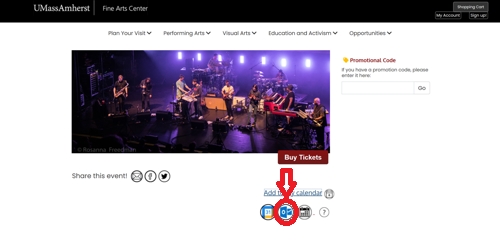
- A new browser tab will open in Outlook Calendar showing a new event and this event's details.
- Click "Save".
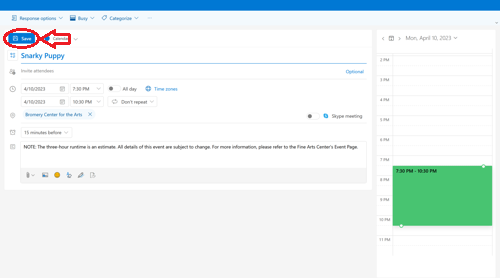
- This event has been added to your Outlook Web calendar.
How to Add This Event to your Computer Calendar:
- Double click the third icon.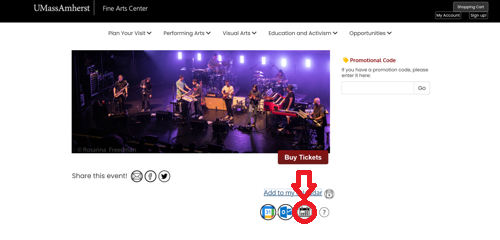
- A .ics file will appear under your browser's Downloads tab. Click the .ics file to open it.
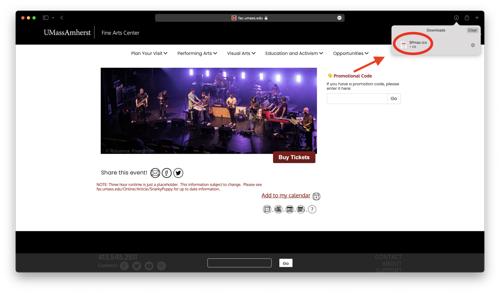
- Your Calendar will open with a new event.
- Click "Save".
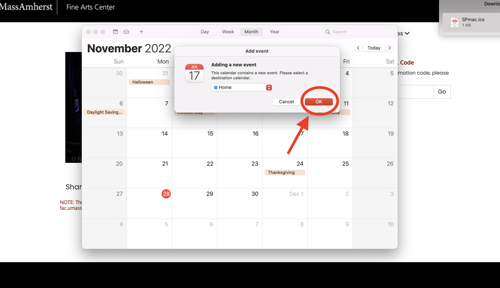
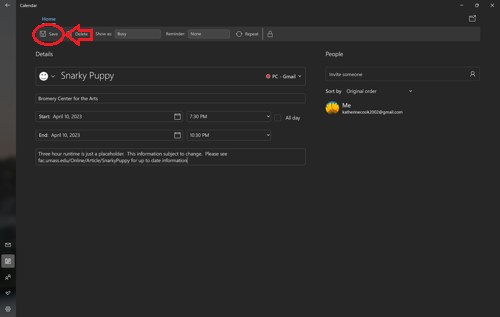
- This event has been added to your Computer calendar.